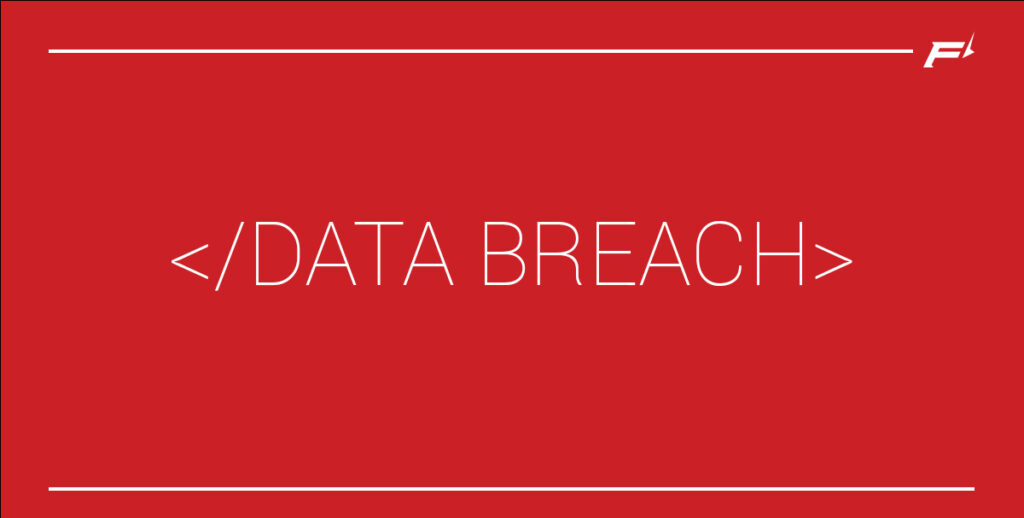
Is Your Business Protected from a Cyber Attack?
Every single day, countless companies are targeted by malicious hackers and opportunistic malware designed to steal sensitive data. Even if you operate a small business, you shouldn’t expect to be ignored by hackers, who often target smaller enterprises because they are usually poorly defended. Read on to learn how you can protect your company’s sensitive data from falling into the wrong hands.
Limit Access to Your Data
By limiting access to valuable company data, you can reduce the risk of human error, which is the leading cause of information theft. In almost every case, employees should only have access to the systems and data they need to effectively perform their specific jobs.
When an employee leaves your company or moves over to a different department, be sure to delete accounts and passwords from your system. You should also collect any entry keys and company ID badges. Whether it’s willful or accidental, employees are the top causes of information theft and cyber attacks at the workplace.
Regularly Update Systems
Any new app can open the door to a cyberattack if you fail to regularly update and patch all software on any device used by your workers.
Always check for updates whenever you install a new software system or purchase a new computer. Understand that software vendors are not legally required to offer security updates for any unsupported products. For instance, Microsoft stopped providing support for Windows 7 in January of 2020.
Never delay when it comes to downloading operating system updates since these typically include security features designed to repair newly discovered weak spots.
Install Firewalls
Firewalls are important safeguards that can block hackers and prevent employees from browsing inappropriate sites. Install and update a reputable firewall system on every single one of your employee’s smartphones, computers and networked devices.
You should also include off-site employees, even if you use a virtual private network (VPN) or cloud service provider (CSP). Many business owners opt for even greater levels of protection by installing intrusion detection/prevention systems (IDPS), which monitor network traffic for the slightest signs of a possible attack.
Secure Wireless Access Points
 It’s vital to secure wireless networking access points, using these router best practices:
It’s vital to secure wireless networking access points, using these router best practices:
- Always change the administrative password on any new devices
- Avoid using Wired-Equivalent Privacy (WEP).
- Set up your wireless access points so they do not broadcast their service set identifiers (SSIDs)
- If you offer Wi-Fi access to your visitors or customers, be sure it is separate from your company’s business network.
- Set your company’s router to use Wi-Fi Protected Access 2 (WPA-2), along with the Advanced Encryption Standard (AES).
Set Up Email and Web Filters
Using web-browser and email filters can help deter malicious hackers and keep spam from accumulating in your employees’ inboxes. You can even download blacklist services to prevent users from accidentally browsing bad neighborhoods that increase the risk of malware.
Warn employees against visiting websites frequently associated with any sort of cybersecurity threat, such as social media and adult websites. Although this may be an uncomfortable conversation, it only takes one worker to visit a bad neighborhood and allow malware to spread through your company’s systems.
Encrypt Sensitive Data
Protect vital company information by using full-disk encryption on all computers, smartphones and tablets. Save at least one copy of your encryption key or password in a secure location away from stored backups.
Since email recipients will need the same encryption capabilities to decrypt, never send the key or password in the same email as the encrypted document. Instead, provide it via a phone call or some other secure method.
Safely Dispose of Old Hardware
Before donating or disposing of old computers, wipe all sensitive information from the hard drive. You should also delete business or personal data from old flash drives, CDs and other old media storage devices. Destroy these items or hire a reputable service to do it for you. Eliminate sensitive paper information with an incinerator or crosscut shredder.
Consider Managed IT Services
If you’re looking to secure your company’s systems and streamline operational efficiencies, Fisher Technology can help. We manage servers, computers, cloud environments, network equipment, mobile devices and applications. We can protect your company from malware and hackers while streamlining your business operations with electronic document automation and innovative workflow solutions. Contact us to learn more.
